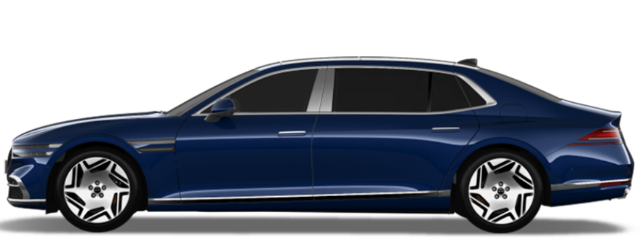-
Models
-
G90 Long Wheel Base Black
-
G90 Black
-
G80 Black
-
GV80 Coupe Black
-
GV80 Black
-
G90 Long Wheel Base
-
Electrified G80
-
G70 Shooting Brake
-
GV80 Coupe
-
Electrified GV70
-
G90 Long Wheel Base Black
-
G90 Black
-
G80 Black
-
GV80 Coupe Black
-
GV80 Black
-
G90 Long Wheel Base Black
-
G90 Black
-
G80 Black
-
G90 Long Wheel Base
-
Electrified G80
-
G70 Shooting Brake
-
GV80 Coupe Black
-
GV80 Black
-
GV80 Coupe
-
Electrified GV70
-
-
Shopping
Everything you need to get your hands-on Genesis experience.
Choose from an array of trims, packages and individual options to design and build your very own Genesis.
-
Experience
You can experience the ideals and values of our Genesis brand.
The first brand space of Genesis.
-
Members
Everything you need to get your hands-on Genesis experience.
Experience safe and smart driving through Genesis Connected Services.
-
Genesis
We strive to create the finest automobiles and related products and services for connoisseurs around the world.
A beauty of innovation visualized by design.
-
Models
-
Shopping
Everything you need to get your hands-on Genesis experience.
Choose from an array of trims, packages and individual options to design and build your very own Genesis.
-
Experience
You can experience the ideals and values of our Genesis brand.
The first brand space of Genesis.
-
Members
Everything you need to get your hands-on Genesis experience.
Experience safe and smart driving through Genesis Connected Services.
-
Genesis
We strive to create the finest automobiles and related products and services for connoisseurs around the world.
A beauty of innovation visualized by design.

Models
Shopping
Experience
Genesis
Support
OTA NOTICE
G80
G90
GV70
GV80
GV80 Coupe
GV80, GV80 Coupe, GV70, G90, G80 Central Communication Unit (CCU) - Notice of free repair
2024.07.18
This notice is sent to you in accordance with Article 32-2 of the Motor Vehicle Management Act of Korea.
First of all, Hyundai would like to sincerely thank you for your interest and support.
We sincerely apologize for the inconvenience caused by this free repair.
We plan to voluntarily carry out free repairs as follows to prevent potential disruption to the operation of your vehicle in advance.
In your vehicle produced and sold by our company, there is a possibility that the Central Communication Unit (CCU) may remain in a non-sleep state due to an error in the CCU software logic setting, resulting in battery discharge, so we provide free repairs to resolve this issue. do.
1. Free repair information
| A | Vehicle model | GV80 (JX), GV80 Coupe |
GV70 (JK) | G90 (RS4) | G80 (RG3) |
|---|---|---|---|---|---|
| B | Date of manufacture | '24.3/11~'24.6/25 | '24.5/16~'24.7/8 | '24.4/5~'24.7/3 | '24.4/4~'24.7/3 |
| C | Device or part | Central Communication Unit (CCU) | |||
| D | Cause | Central Communication Unit (CCU) software logic setting error | |||
| A | Vehicle model | GV80 (JX) |
|---|---|---|
| B | Date of manufacture | '24.3/11~'24.6/25 |
| C | Device or part | Central Communication Unit (CCU) |
| D | Cause | Central Communication Unit (CCU) software logic setting error |
| A | Vehicle model | GV70 (JK) |
|---|---|---|
| B | Date of manufacture | '24.5/16~'24.7/8 |
| C | Device or part | Central Communication Unit (CCU) |
| D | Cause | Central Communication Unit (CCU) software logic setting error |
| A | Vehicle model | G90 (RS4) |
|---|---|---|
| B | Date of manufacture | '24.4/5~'24.7/3 |
| C | Device or part | Central Communication Unit (CCU) |
| D | Cause | Central Communication Unit (CCU) software logic setting error |
| A | Vehicle model | G80 (RG3) |
|---|---|---|
| B | Date of manufacture | '24.4/4~'24.7/3 |
| C | Device or part | Central Communication Unit (CCU) |
| D | Cause | Central Communication Unit (CCU) software logic setting error |
2. Details of free repair
| A | Free repair period | July. 19, 2024 ~ |
|---|---|---|
| B | Method of repair |
Central Communication Unit (CCU) upgrade (OTA update) ※ OTA (Over-The-Air) update : Wireless update technology for vehicle controller. |
| C | Time required | CCU update: about 25 minutes. |
| D | Location and department in charge |
GCS-opened vehicles: Wireless (OTA) update is available, center and blue hands are not required ※ OTA update guide : Genesis Customer Center (080-700-6000) GCS unopened vehicles: Hyundai Motor High-tech center or Bluehands ※ GCS : Genesis Connected Services |
| E | Cost | Free of charge |
| F | Impact on the vehicle if no action is taken | Possibility of battery discharge due to communication integrated control unit (CCU) remaining in non-sleep state |
3. Additional information
- A. This free repair will be conducted through OTA (Over The Air) sequentially for customers who are using Genesis Connected Services (GCS).
Customers who have completed the OTA update do not need to bring their vehicles to the direct high-tech center or Bluehands.
If you have any questions, please contact the Genesis Customer Center. - B. We provide free home-to-home service when you put the vehicle into the service network. For details, please contact the Genesis Customer Center.
- You may bring the vehicle to the service network yourself. - C. Inquiries and reservations: Genesis Customer Center (080-700-6000)
4. Other information the manufacturer wants to add
※ Notice to vehicle leasing companies and car rental companies ※
Upon receipt of this customer notice, please deliver it to the actual user without delay or receive a free repair yourself.
We sincerely apologize for any inconvenience this may have caused you. Hyundai Motor Company will do its best to make more perfect products.
※ Notes on over-the-air (OTA) update
- A. If the battery has been removed and then attached, you can update the vehicle after turning off the ignition, disconnecting the power from the additionally installed dash cam, etc., and parking for more than 4 hours.
- B. If any product is connected to the diagnostic communication terminal under the driver's seat, the update function will not work due to interference in the vehicle internal communication.
Wireless downloading will begin when you start the engine after disconnecting the device from the diagnostic communication terminal under the driver's seat. If you turn off the engine after driving the car for more than 30 minutes, the update is performed.
(Do not connect any device to the diagnostic communication terminal under the driver's seat during the wireless update.)